My Favorite Blogging Resources for Faith Bloggers
Please note that this article may contain affiliate links. As an Amazon Associate, I earn on qualifying purchases at no additional cost to you. You can read more at the bottom of this page or read my full disclosure on my Affiliate Disclosure Page
Faith bloggers! Blogging can be so much fun and a great source of income for many people! But let’s face it…there is FAR more to blogging than just sitting down and writing! Even if your intent is just to have a hobby blog, you still require a platform and some tools to get the job done! But if you want to earn an income, the need for blogging resources greatly increases. So here I am going to share some of my favorite blogging resources for faith bloggers that I have discovered in the short time I have been a blogger!
Some of these tools will be free and some paid, but I use all of them in some way in my blogging and I know they will be great resources for your blog as well!
I will not really post about plugins in this article since I want to focus mainly on tools. But if you are looking for some great plugins for your blog, visit this post over at The Blogging Divas!
I will also be doing a Part Two to this post as I try and experiment with new tools so I am limiting this to my absolute favorites and it is not all inclusive!
So let’s dig in!
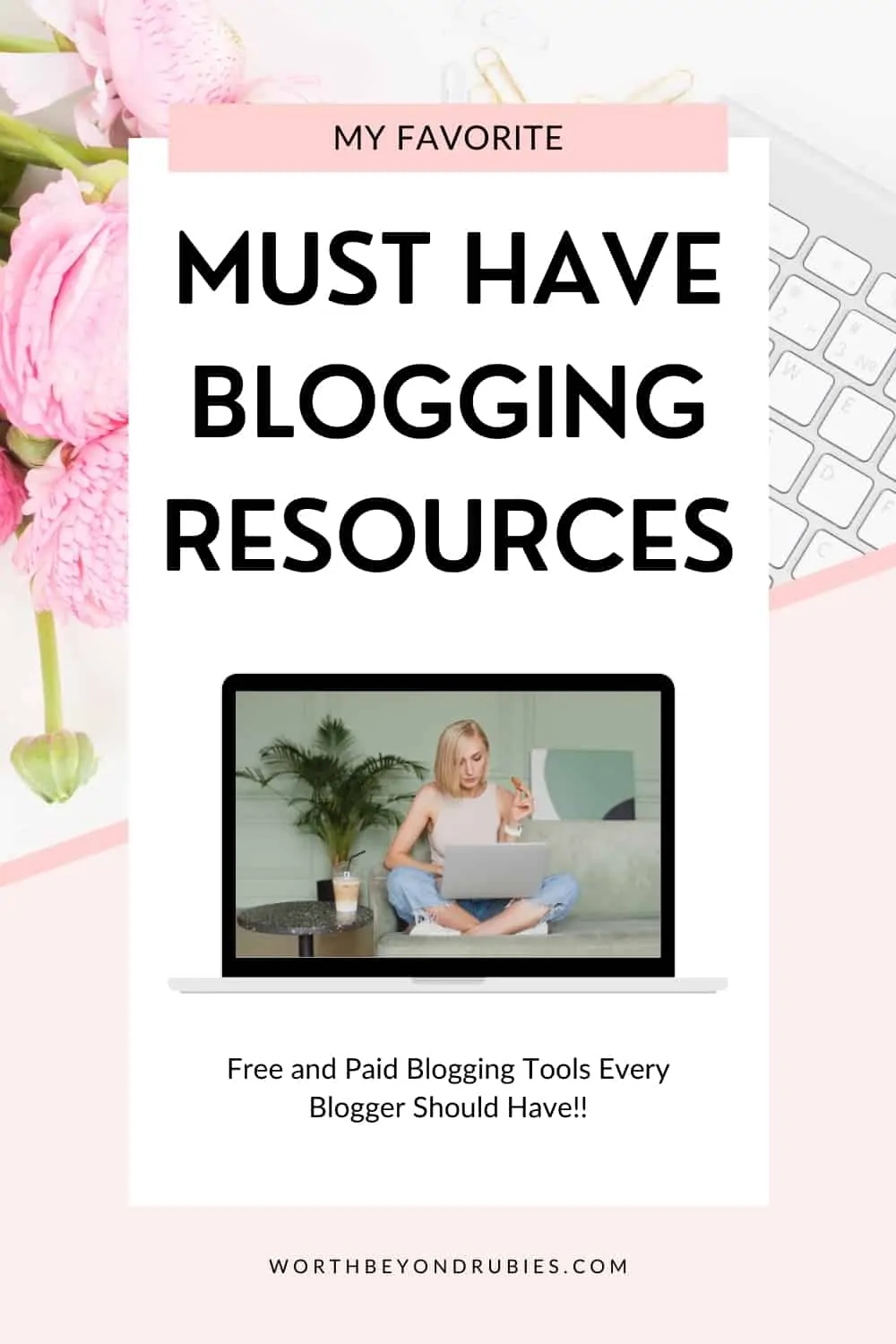
Free Faith-Based Blogging Courses
Learning about blogging from a faith-based perspective is really important. We don’t blog in the same way other niches do.
So I am going to share with you some courses for faith bloggers that are free as of the time this post was written.
These are in no particular order.
Defining Your Ministry Audience
From the Kingdom Bloggers Academy page: This course from Kingdom Bloggers will walk you through the steps of creating clearly defined target audience so you can know what content to write because you’ll know the needs and wants of your ideal reader. This course requires actual homework! Doing the research on your Avatar to really get to know her (or him) and find out all you can about what makes them tick.
Jesus Online
From the Kingdom Bloggers Academy page: Instead of wondering “did I do that right” you will go through step-by-step instructions for physically setting up your site, as well as figuring out exactly WHO your blog is going to be for (target audience). This course includes video tutorials and other resources to go along with the training.
SEO Fundamentals for Christian Bloggers
From the Kingdom Bloggers Academy page: This free course will help you understand exactly how SEO works so you can begin writing content that search engines will show in results!
Free Blogging Resources for Faith Bloggers
First we are going to begin with the resources and tools you can get for free. Now, some of these will also be in the paid section simply because they do offer a free and paid option. But in most cases, the paid version is better if you are blogging for income just because it does give you more options.
These are listed in no particular order!
Here I am going to share some of my favorite blogging resources for faith bloggers that I have discovered! #blogging #bloggingresources #faithblogger #christianblogger Click To TweetTailwind
Tailwind is one of my favorite blogging tools hands down! It is a Pinterest scheduler and an Instagram scheduler and offers so many great options, such as Tailwind Communties. Tribes allows you to join a certain number (depending on whether you have the free or paid version) of groups of bloggers in your niche and you add pins to the tribe where they will be shared by others. They will also share yours as well as Tribes have a 1:1 or 1:2 ratio of sharing.
You can learn more about Tailwind in this post I wrote on the platform and you can learn how to make Communities more effective for you in this post!
In addition to all Tailwind has to offer, they now have a new tool on their platform called Tailwind Create! This tool is going to change how you make and share pins!! You can enter in your images and Tailwind Create will literally create TONS of pins for you AND you can share them to your schedule right from the app! WHAT???
YES! Those of us using Pinterest have a common complaint…it takes a LONG time to constantly create fresh pins! Well, Tailwind solved that issue with Tailwind Create! With Tailwind Create, I can now create, schedule, publish, and analyze my Pins all in one place!
You can generate, personalize, and fine tune Pins to drive traffic to your new and old content. See a pin that isn’t exactly what you want? No problem! You can edit it a bit to make it what you want it to be just by clicking the little edit pencil! But you may not need to! You can literally choose from hundreds of variations and personalize your favorites in just a few seconds!
The best part? It will automatically apply your brand preferences (but you can always switch it up with different styles and fonts).
It all happens in one spot so you never have to download, upload, or organize your files. You can just schedule it out right from there!
This is only available to Tailwind members!
Use my affiliate link to get your free Tailwind trial (full use) and then use the resources they do offer for free. Or click the button below!
AND then fill out the survey for Tailwind Create and where it asks for a code use code CREATEPARTNER2020
Keyword Surfer
Keyword Surfer is a free Chrome extension you can get that literally gives you a ton of valuable analytics about a keyword you searched, right there in Google.
I am an SEO FANATIC! I always begin my keyword searches in Google because I feel going directly to the source is always best! I mean, our goal is to get ON Google, right? So why not see what Google shows first before we then dig deeper using other tools?
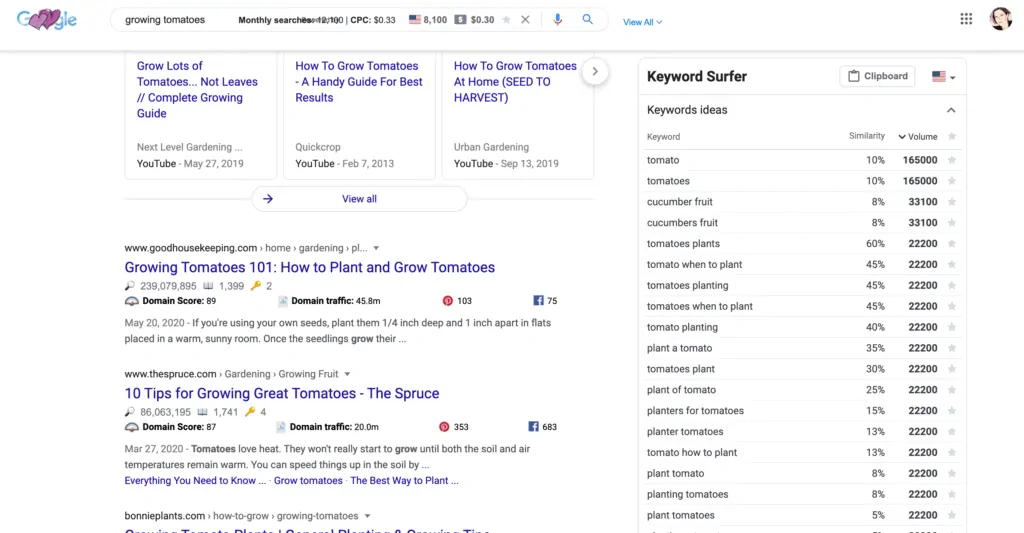
So you can see in this screenshot that I searched “growing tomatoes”. In the search bar itself you can see it gives me numbers that I can use to see if this keyword is even worth pursuing and, if so, should I narrow it down a bit? In this case, it has a huge number for volume and it very broad so I would narrow that down some to answer a specific question my reader might have about growing tomatoes.
And you can see on the right hand side, Keyword Surfer helps me there as well by giving me some other ideas. Google itself, if I scroll down some, will also help me by telling me what other things on that topic people are looking for. So this is really a treasure trove of keyword information right in front of me and I haven’t even left Google yet!
I will then take a few ideas and then use some of my other SEO tools to find the ones (yes, ones…if I find a good one that may not be my main keyword, I might want to use it as a heading in my post) I want to use.
Ubersuggest
Ubersuggest has some great free tools you can use. You can do some keyword research on their site.
You can look for keywords using their keyword search bar as shown below. But you can also do competitor research there as well.
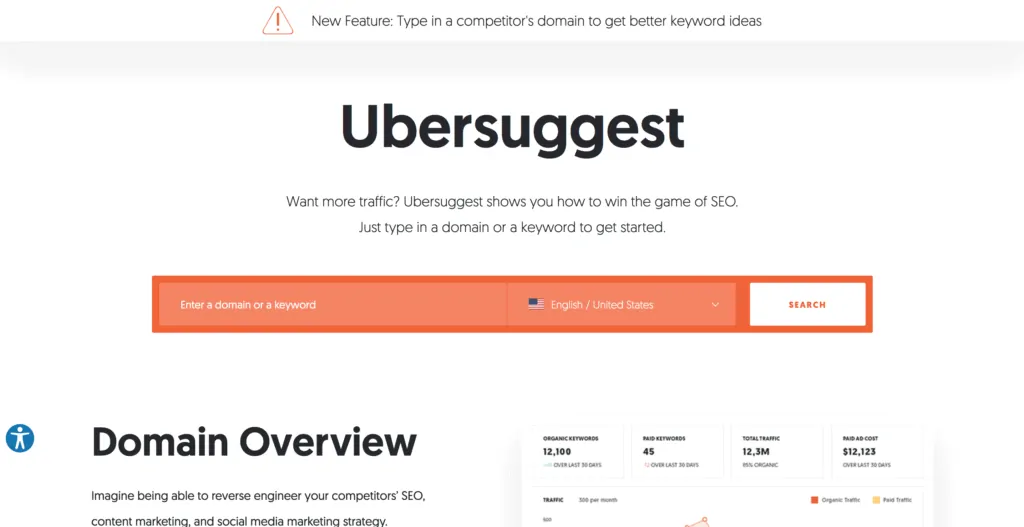
A note about Ubersuggest and other tools that give you volume and competition numbers for keywords. I have had people ask me why one tool says a certain keyword has one number for volume but another tool has a completely different number. Is one wrong?
The answer is, in a nutshell, no. They are not wrong. First, make sure you are looking at the same population data. Some may be offering you a global number while others might be defaulting to your particular country. If those are the same, the number may be different because various companies look at different data.
If you have ever had your DNA tested and you look at your ethnicity, one company like Ancestry might give you certain regions that another company like My Heritage has different for you. They are not wrong, they just have different sample populations to go off of and so they can extract more or less data on a region. So while one may be able to get very specific with your ethnicity (Ancestry has some of mine right down to the county in some places) others have a broader base and so they are more broad in the results.
So while it is a completely different type of data, the principle is the same. SEO companies all have access to Google data, but they may process it in different ways. The point is to get the broader picture about a keyword (does it have good volume and low competition) and not get hung up on the specific numbers.
Ubersuggest now also offers a Chrome extension as well.
So going back to our example of growing tomatoes, Ubersuggest’s extension offers me volume and competition on my search, as well as on other suggested keywords. But in the image, at the top of the extension, you can see it allows me to click on the links to get more info.
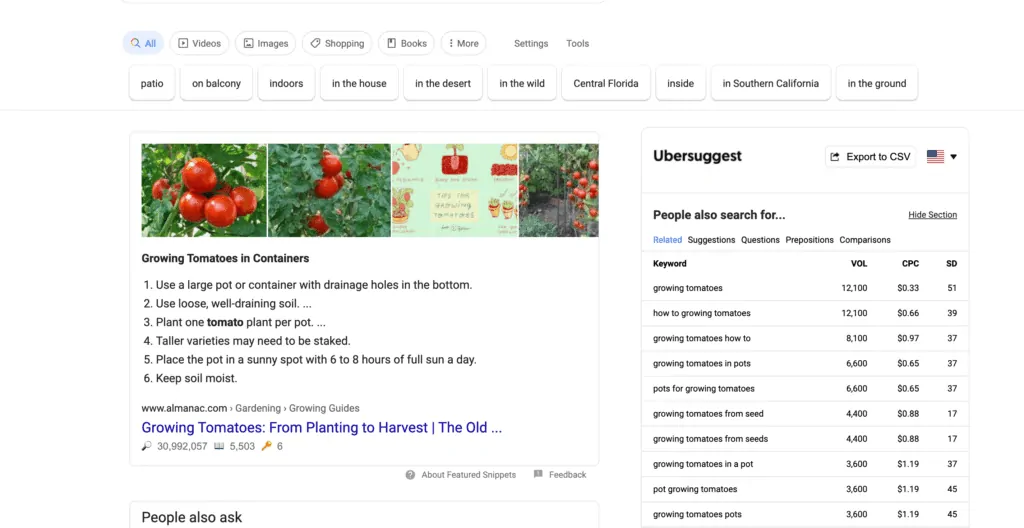
So if I click on Suggestions, it takes me to the site where all this yummy data is provided!
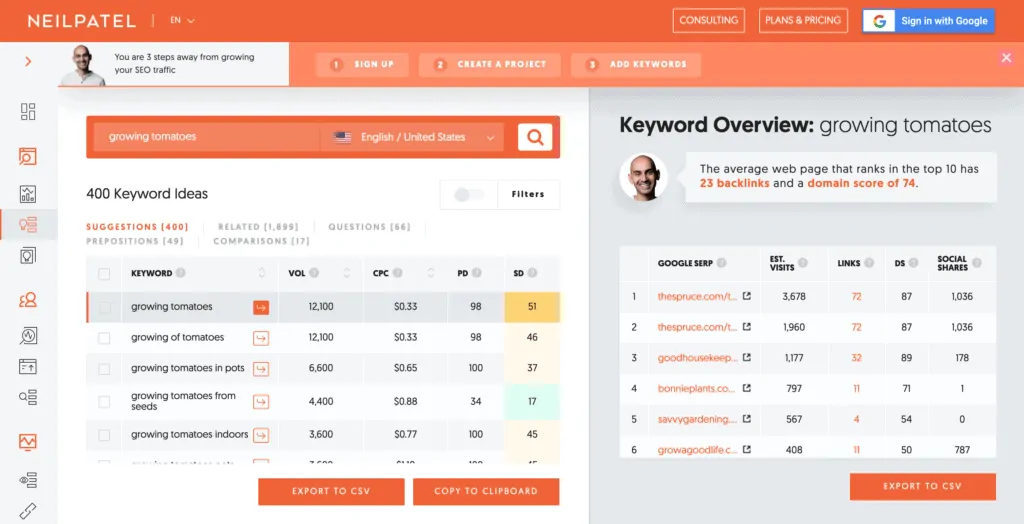
And on the Ubersuggest website you can get lots more info and for free! So give it a go!
Unsplash
Unsplash is a great resource for stock photos for your site!
According to the Unsplash website’s license:
Unsplash grants you an irrevocable, nonexclusive, worldwide copyright license to download, copy, modify, distribute, perform, and use photos from Unsplash for free, including for commercial purposes, without permission from or attributing the photographer or Unsplash. This license does not include the right to compile photos from Unsplash to replicate a similar or competing service.
Unsplash.com/license
So their images are available to be freely used without permission or attributing the photographer (although a shout out to them is always appreciated where possible). You just cannot sell the images or in any way represent them as being your own.
What I love about Unsplash is that it gives you the ability to create collections so that you can curate photos for your site based on any criteria you want to set. As you can see in the image below, I saved some by color.

So if you wanted a collection of pasta images, you could create that collection and do a search for pasta photos and save them to that collection!
So you can see how Unsplash could make finding and using images for your site very easy!
Trello
Trello is my best friend, my administrative assistant, my Pinterest pinning strategist and more!
My whole day is managed by Trello!
You can use it for free but they also have Power Ups and other ways you can add more tools to your organizational arsenal!!
I will be doing a separate post in the near future on the awesomeness that is Trello but you can play around with it for free and use it to manage all your tasks (and even your team) in one spot!
Use it to plan your day, as an editorial calendar, to manage manual pinning and so much more!!
Trello Magic
Now I know I am talking about free blogging resource tools here and not really about courses or paid products, but this one needs to be mentioned given my recommendation of Trello. So while it is a paid course, I think it deserved to be paired with Trello.
I always loved Trello but I have a WHOLE new respect for and love for Trello after taking this amazing course, Trello Magic, by Kate Doster!
This course not only shows you how you can utilize Trello to organize everything in life (yeah really…I use it for everything) but Kate also gives you Trello board templates that are packed full of goodies like checklists, attachments, links and more…it is literally like Christmas morning (or day one of Hanukkah).
So this is the only course I will add to this list simply because I feel like everyone who uses Trello needs it!!
I am obsessed with Kate Doster anyway (and you should be too) but this…well, this takes the proverbial cake!!
And as a side note…Kate has introduced me to the absolute wonder that are GIFS for the tops of my lists in Trello so that I get my own little GIF reward just for moving tasks along! Try the course…you’ll see what I mean!
Get your Trello Magic course by clicking on the image below! Oh and check out Kate’s podcast, Inbox Besties!
Paid Courses for Faith Bloggers
Let’s look at some courses specifically for faith bloggers (except one) that are paid courses. These courses go more in depth than free courses will and are totally worth the cost.
This first course I list is not specifically for bloggers of faith but I find it to be the most valuable course out there for bloggers. I cannot recommend this course enough.
Stupid Simple SEO
This is the premiere SEO training program by Mike Pearson. It is only open at certain times but in the meantime, Mike offers an excellent FREE Masterclass that will not only provide you with amazing SEO knowledge, but will get you on his list so you don’t miss a spot in Stupid Simple SEO!
I have done all his classes and it is SO worth it!
SEO for Christian Bloggers
If you want to dig into SEO specifically for Christian bloggers, you can check out Kingdom Bloggers’ course on SEO. Learn how to rank on page one and reach more people online with this great course!
Paid Blogging Resources for Faith Bloggers
Now let’s dig in to some of my favorite paid blogging resources and tools! As I said, some of these will have an option to get a free version or a free trial even, but it won’t give you the full tool and all it can do! These are in no particular order!
Convertkit
Convertkit is an email service but it is so much more!
They offer so many features that a blogger or business owner can use, whether you sell products or not. If you do sell products, this tool will be your best friend because it allows you to segment and tag your subscribers so you target your emails specifically to those followers/customers they apply to. This avoids annoying your audience with things they may not be interested in.
For instance, I blog about faith but I also offer posts like this one that are for faith bloggers. I don’t want to send blogging emails to my subscribers who are not bloggers. So I can send emails specifically to the people tagged for blogging related subject matter!
The webinars and training Convertkit offers is also outstanding. They really want you to be successful with their product so you can find various communities within the platform to join, challenges to participate in and help at your fingertips! I LOVE LOVE LOVE Convertkit! And you can try it out for free!!
Tailwind
I won’t go into Tailwind too much here since it was already covered in the free section. But I can tell you, once your free trial is up you will WANT to get the paid version of Tailwind.
When I had a stroke back in June of 2019, I was in the hospital for a week. Then the following month I was hospitalized again for a week with spinal issues.
During these two weeks I was hospitalized, my pins kept on going! I barely noticed a dip in traffic between my SEO and Tailwind keeping my scheduled pins going! The only thing I missed was being able to create and add new pins but that was such a minimal difference!
I even had a pin go viral during this time thanks to their scheduler. If you get any paid tool, I highly recommend this one! Some people will tell you that you shouldn’t focus on Pinterest because SEO is where it’s at. The problem with that statement is that Pinterest IS a search engine, not social media. It DOES use SEO.
The other problem with that statement is that you should never put all your eggs in one basket. Occasionally Google goes through core updates which, for a period of time, can cause significant dips in traffic as it readjusts. During those times you could see your traffic nosedive if that was your only source! But with Pinterest, you can keep driving more traffic to your site. And vice versa!
SEO should always be your main focus. And yes, Pinterest CAN be a little time consuming. But it is never a good idea to not focus on a platform that has the potential to bring you more traffic and Tailwind certainly helps with that!
In addition to all Tailwind has to offer, they now have a new tool on their platform called Tailwind Create! This tool is going to change how you make and share pins!! You can enter in your images and Tailwind Create will literally create TONS of pins for you AND you can share them to your schedule right from the app! WHAT???
YES! Those of us using Pinterest have a common complaint…it takes a LONG time to constantly create fresh pins! Well, Tailwind solved that issue with Tailwind Create! With Tailwind Create, I can now create, schedule, publish, and analyze my Pins all in one place!
You can generate, personalize, and fine tune Pins to drive traffic to your new and old content. See a pin that isn’t exactly what you want? No problem! You can edit it a bit to make it what you want it to be just by clicking the little edit pencil! But you may not need to! You can literally choose from hundreds of variations and personalize your favorites in just a few seconds!
The best part? It will automatically apply your brand preferences (but you can always switch it up with different styles and fonts).
It all happens in one spit so you never have to download, upload, or organize your files. You can just schedule it out right from there!
This is only available to Tailwind members!
Use my affiliate link to get your free Tailwind trial (full use) and then use the resources they do offer for free. Or click the button below!
AND then fill out the survey for Tailwind Create and where it asks for a code use code CREATEPARTNER2020
Thrive Leads
I am so excited to share this tool with you because it is literally on every blog post on my site and that is Thrive Leads!
A Lead Generation plugin like no other. Thrive Leads lets you style any type of opt-in form — including popup lightboxes, screen overlays, sticky ribbons and more — exactly how you want them to look. Load from hundreds of pre-made templates and create rules to display these forms.
The forms integrate with your favorite mailing list program and you can track conversion rates and split test forms to find the designs that grow your email list fastest.
This is one tool that has totally changed my email list building!
Click on the button to get started with Thrive Leads! Just go to Our Products in the upper menu on their site and choose Thrive Leads!
Styled Stock Society
Images are key for promoting a blog on Pinterest, Social Media and even on the blog itself. While you can get some great free images from Unsplash and other sources, you may want images that are less likely to be seen on other sites.
So a paid stock image service is something I recommend to everyone. There are many to choose from but I LOVE Styled Stock Society because they are for women entrepreneurs and they have beautiful images!
Click the link below to get your free stock image bundle and try them out!
Podia
If you have courses you offer your audience (or plan to) or digital products you sell, then Podia is for you!
I LOVE Podia because it is easy to use, offers SO many options and is sort of a one-stop-shop for all your sales needs.
They also offer great training and web calls so you can learn some great tips and tricks and marketing ideas!
So head on over and check them out!
Keysearch
I LOVE Keysearch for SEO keyword research.
In addition to finding out the volume and competition of the keywords you are researching, it shows you some really useful information about the sites on the SERP (Search Engine Results Page), as well as information on the search trends for that keyword. It also makes other suggestions and you can just click a button to get the detailed information on that as well.
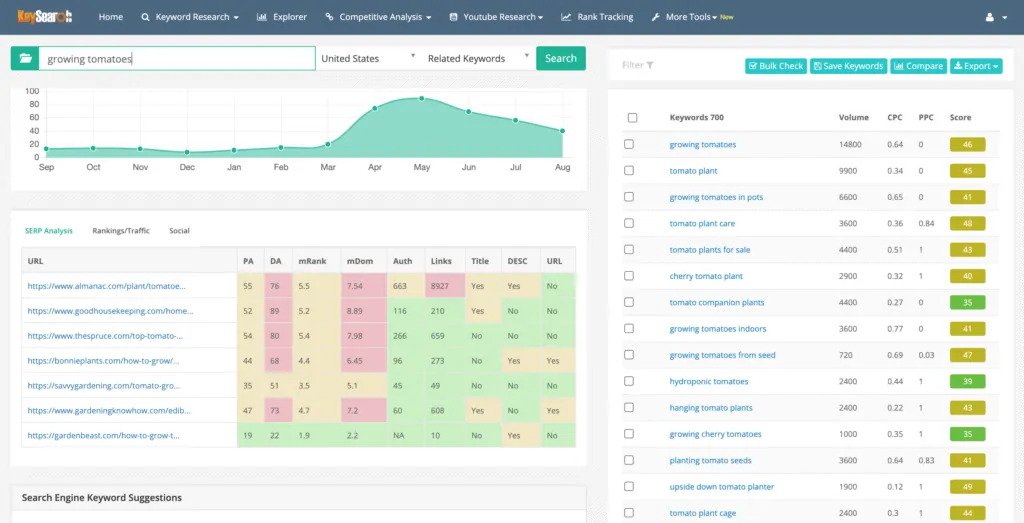
You can see that everything is nicely color-coded so you can easily see the ranking possibilities.
What I really love about Keysearch is that it tells you, for pages on page 1 of the SERPs, whether or not that site is using that keyword phrase in their title, their description and their URL. This is important information because it can be a telltale sign of whether or not it is their main keyword phrase or another one they happen to be ranking for.
I would not do keyword research without it! And you can get it for 20% off by using the code KSDISC when you click the button below!
Ahrefs
Ahrefs is a great SEO tool if you are looking for something more in-depth with regards to reporting and auditing.
Some of what ahrefs does can be achieved with Keysearch and free tools like Ubersuggest, but other features are not available (at least in as much detail) with those other tools.
I like ahrefs for their rankings and backlink reports and for their site audits. You can get those with other paid tools like Moz.com but I cannot attest to how good they are since I really haven’t used them.
Ahrefs also just came out with a free version called Ahrefs Webmaster Tools that will allow you to use some of their features. You can sign up below.
Canva
This tool doesn’t just top the list of my favorite tools along with Tailwind, it would be next to impossible to do what I do without it.
I do almost all my images in Canva! I created my logo in it, I create my freebies in it, my pins, my Instagram images…all in Canva!
I have to say, that Canva Pro is not only recommended, it is essential. You get all the branding tools (which I could not do without!) and tons of photos you can use for all your images.
There are also so many templates available for you to use that I cannot even get through all of them!
Do yourself and your blog a favor and take it for a spin! You will not regret it!!
Get yours below!
SocialBee
I am a new SocialBee user but I am hooked on this application…like seriously hooked!
This application is for social sharing but it takes it to a whole new level!
They offer you:
- Evergreen Posting
- Category based scheduling – including curated content, content from your blog, quotes, and so much more! You decide!
- Team management & Internal Post Commenting with their PRO Plans
- Setting a Post to Expire if needed
- Importing content through RSS feeds, CSV Files or Links
- Integrations with Shortlink Providers (Rebrandly, Bitly, PixelMe, JotULR Etc), Zapier,
Quuu, Pocket etc. - Analytics & Reporting on Posts (Top performing & all posts published through
SocialBee).
They also offer concierge services as well as social media specialist services if you need a team of pros to help you manage your social media!
They have content writing as well if you need someone to write copy for you!
Check out their site for more information! Just click the button below! You will NOT be sorry you did!! It was one of the best business decisions I have made!
Blogging Resources Can Make Your Life (and your blog!) So Much Simpler
So as you can see, these blogging resources can definitely save you a ton of time and effort and make blogging a little less labor intensive as well as upping your SEO game!
These blogging resources can definitely save you a ton of time and effort and make blogging a little less labor intensive as well as upping your SEO game! #blogging #blogger #bloggingtools #bloggingresources Click To TweetI hope you found these helpful! If you know of a tool I didn’t mention (not a plugin but an actual application) and think I should give it a try, shoot me an email to diane@worthbeyondrubies.com and I will have a look at it!
And let me know in the comments which one of these tools I mentioned you love the most! I would also love to hear about unique ways you use it!
convertkit form=1737112]



Great list! I use some of these, but many are new to me! Thanks for sharing.
I am so glad that I was able to introduce you to some new ones!!
I love this list! Tailwind and Canva…love, love, love. There are a few tools I haven’t heard of, but I’ll definitely check them out. I can use all the help I can get.
Yes! These have all been so helpful for me…not just for my own blog but for the ones I manage for others too! I am sure you will love them!
Diane – Thank you for the great resources. I have not been doing keyword searches, and I know I need to. I love Canva. Maree
Keyword searches can make such a huge difference! I am going to be doing a class on how to do them easily and effectively soon! I love Canva too BTW!
I can’t wait for your class. Your post will be featured tomorrow on my website. It was one of the most clicked in September.
Oh wow! What a blessing!! Thank you so much!!
Such great info. Thank you!
Thank you Lauren!
Thanks for sharing about these resources. Some of them I’m familiar with but not all of them. Canva is one that I can’t live without! 🙂
Oh you and me both although thanks to Caroline Vencil and Tracy over at Blogging on Point I am now starting to dig a little into Pic Monkey. It will either be fabulous or I will make it a complete disaster…stay tuned LOL
I habe so much to learn!
I am happy to help if you need tips or anything like that! Feel free to shoot me an email at diane@worthbeyondrubies.com
These are all GREAT resources. Thank you!!
I am so glad you found it helpful!! Thank you!
You are so thorough. Thank you for the great list.
Thank you so much Mary!! I hope it is helpful!!