Tailwind Tribes – Why Your Pins Don’t Get Shared!
Please note that this article may contain affiliate links. As an Amazon Associate, I earn on qualifying purchases at no additional cost to you. You can read more at the bottom of this page or read my full disclosure on my Affiliate Disclosure Page
Blogging for beginners can be a tough road to navigate at first! How do you get people to know your blog exists? Many people utilize Pinterest to promote their blogs, including using Tailwind Tribes! But a common complaint I see amongst bloggers is that their pins aren’t being shared! Well, here are some reasons why that might be the case!
Note: Recently Tailwind changed the name from Tailwind Tribes to Tailwind Communities. But since many are still searching using the name Tailwind Tribes I will use them interchangeably here as some people may be familiar only with the old name.
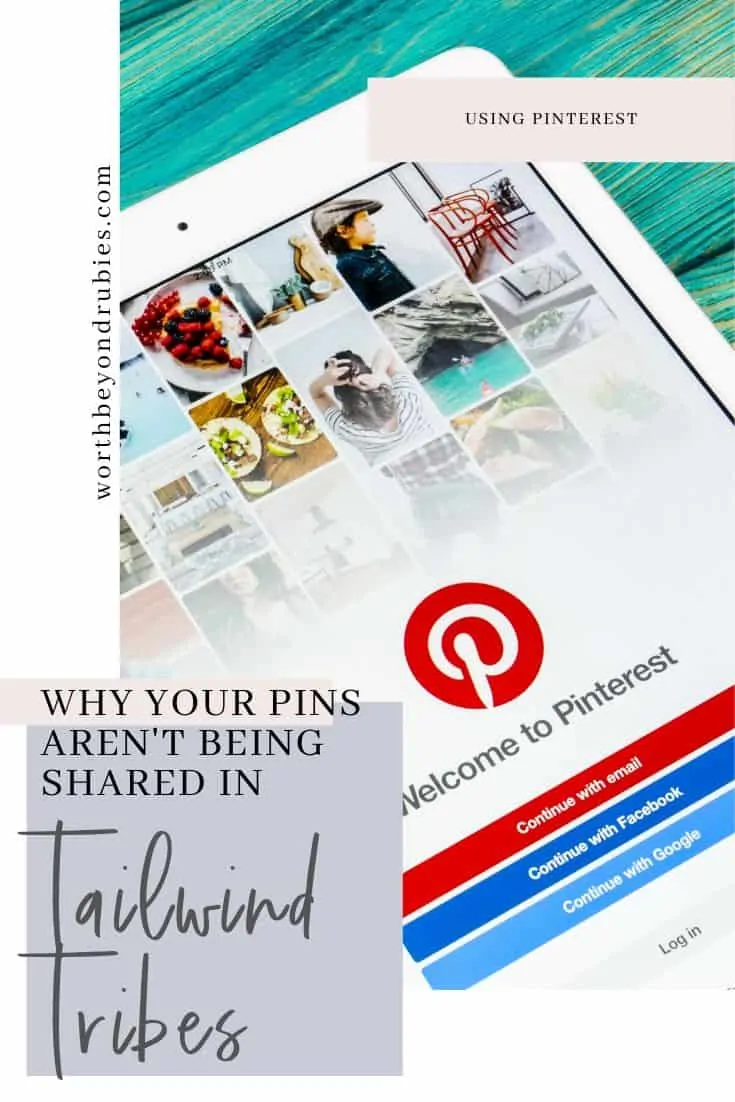
Tailwind Communities are an awesome and effective way to have your pins shared on Pinterest and gain a lot of exposure! Sharing other people’s pins is a staple of Tailwind Tribes!
It is the purpose of joining them! And overall, the blogging community IS a sharing community and Pinterest rewards that with giving your own pins more exposure when you are someone who shares relevant content!
But often I see people saying Tailwind Tribes don’t work for them! Well, it may not be the Tribe! It could be your pins!
So why are your pins not experiencing that warm, fuzzy sharing feeling?
Often I see people saying Tribes don't work for them! Well, it may not be the Tribe! It could be your pins! Click To TweetIf your pin has no description I can almost guarantee you I won’t share it! And with all the changes in Pinterest these days, you need to double check that your description carried over into Tailwind, as well as making sure you have a title entered.
Your description should have your keywords. That being said, do it in a way that flows naturally so it doesn’t look like you just keyword stuffed.
It should also contain at least a couple of relevant hashtags. Pinterest is really making use of them so I make sure my pins have them!
You need to tell people what your pin is about! Don’t rely solely on the title. That would be like going to Google Search and all the search results come back with a link but no description! You wouldn’t click on it because it doesn’t tell you what it is about.
Pinterest is a search engine, not a social media application. So providing a description lets people see if your pin is what they are searching for.
Like I said in my post on the 10 Mistakes Bloggers Make, people WANT to share your content. So make it easy for them to do so! Do the work when you pin and provide a description for people to see what your pin is all about!
Also, the ALT Text field is NOT where your pin description goes. The ALT text field is meant for visually impaired people to hear what the image is! They do not want to hear a long list of keywords and hashtags! It should describe the image and the text overlay on the image!
So Where is the Right Spot to Enter a Description?
You can do what many bloggers do and use Tasty Pins!
Tasty Pins optimizes your pins for SEO and Pinterest by providing a Pinterest Description box when you add an image, by allowing you to disable pinning on images that you don’t want pinned, and by providing spots for hidden pins! It also allows you to force a specific pin when someone clicks your Pinterest share button!
I highly recommend Tasty Pins as it makes everything so much easier!
You can also enter your pin description by adding code to your pinnable images! This is far more complicated and you run the risk of forgetting to add the code, or entering it wrong.
Your Pinterest description is really important so that people understand what your Pin is all about but also so it has SEO “juice”!
Which brings me to reason number two…
You’re Not Showing Tailwind Community Members What Your Pin is About!
Pretty pictures are nice but I am not going to re-pin them just because they are pretty. People will often save them because they are pretty but they often don’t click on them because they don’t realize they lead to a blog post.
Tailwind Tribes want to know what the pin is about when we look at it! The viewer’s eye first goes to the pin, then the description. The pin is what gets their attention but knowing WHAT it is about is equally as important.
Again, people are busy and they don’t want to have to do the research to find out what your pin is about! If it is a blog post, add the title of the post to the pin.
Add your website to it as well (you should brand it anyway) and have it be visually appealing! Your pins should reflect your brand so that when someone sees a pin they associate it with you!
Pretty pictures are nice but I am not going to re-pin them. I want to know what the pin is about! Click To TweetYour Pin Size is Not Optimized for Pinterest OR Tailwind Tribes
If you are pinning square pins, they are less likely to be shared. Pinterest favors vertical pins. You can find pre-set pin designs in Canva.
Since Pinterest favors vertical pins, many people will only pin those because they don’t want their Pinterest account to lose engagement. Since other people are less likely to re-pin square pins, it could adversely affect their own engagement.
In fact, many Tailwind Tribes and Pinterest Group Boards have rules about what size your pins need to be for this very reason!
The opposite of this in pinning really LONG pins. Pinterest no longer likes these so much because they eat up a lot of space in the feed. Because of this, Pinterest is beginning to cut them off on the board displays and in the feed.
I would stick with the standard pin sizes…1000×1500 is a popular size and a preferred size for Pinterest!
convertkit form=1737112]
You’re Not Re-Pinning Your Tribemates’ Content
Like I said earlier, the blogging community is a sharing one, but so are Tailwind Communities! It is what it is all about!
Most Tailwind Communities have rules about how many pins you need to share for each one of your own you add. If you don’t follow this rule, you will be removed from the Tribe. I don’t know too many who aren’t strict about this rule.
Aside from sharing the minimum required by the Tribe, you should go above and beyond that!
When you share someone’s content, they are more likely to reciprocate. So if you want to get your pins out there, share!
Your Content is Not Relevant to Your Tribe
If you are in a faith-based tribe that is for marriage and family but you are pinning recipes, not only are they not likely to get shared but you may be removed from the Tribe if the rules restrict the types of pins allowed!
Read the rules!
People who join Tribes specific to a topic expect to find other pins relating to that topic. So if you are pinning content other than that, it is less likely to be shared!
Know your Tribe and read (and follow) the rules!
Tailwind Free Trial
If you have not tried Tailwind Tribes, I HIGHLY recommend using them! You can easily search for Tribes within your niche and start sharing!
If you don’t currently use it, click the image below and take advantage of the Tailwind free trial!!



I love Pinterest, but I have to admit I’m not good at putting text on my pins. I’ll have to work on that!
It’s a learning process!
This is a great list that simplifies the process. I’m still working on my Pinterest strategy and finding what works and what doesn’t.
It is definitely a process!
Any other tips on why they might not be shared? I am following all of the above rules… well branded, proper size, very clear what the pins are about, great pictures, and very relevant to the tribes I post in (much more so than a lot of the other pins I see). And I always pin way more than I share my own content to tribes. Wondering if they are getting buried deep. Like once I put them in my tribe do they just get buried under everyone else’s content with no chance of being found again? Is there a way to resurface them to the top of the tribe’s feed?
Alli what is your Pinterest account link..let me have a look
I am having the same problem 🙁 I used to get plenty of shares, and now it’s practically nothing. Great images, descriptions, plenty of different content, etc… I’m thinking I’m just not in the right tribes. Other than that I have no idea what’s going on.
Great point about making sure everyone will be able to tell what your pin is about! I see so many pins within tribes that don’t give much description, so I just don’t pin them. Awesome tips!
Thank you so much Dana!!
Hello! Thank you for your insight, this is great information! I used to do well with Tailwind, but the past few months have been awful. I have scheduled at least 200 pins (from others) across 4 tribes, and have received 1 (ONE) reshare. I have a variety of content and images available (and I know from analytics that the images are good quality). They all have titles and descriptions ,with a few hashtags too. I almost wonder if Tailwind is broken sometimes and I’m invisible lol.
I will definitely take your recommendations into action and audit myself to see if it can help get out of this rut. Thanks for sharing!
Hi Andrea
I am sorry you’re having difficulty. Yes Tailwind did have a recent change! Another post that might help you is on my sister site Faithful CEOs. We have a great article there written by my ministry partner Sue about Pinterest. You can find it here https://www.faithfulceos.com/using-pinterest-christian-bloggers/
There’s also a great article on affiliate marketing with a freebie so you might be interested in that! We are going to have lots of info there in the coming weeks plus courses coming up!